Create Sales Order Quote From POS in LS Central
Introduction
LS Central allows us to create a Sales Order or Sales Quote directly from POS. I will be demonstrating the same below in this blog.
Pre-requisites
- LS Central v16+
- Business Central OnPrem/OnCloud
References
Configuration
Search for “Sales Type” in Business Central
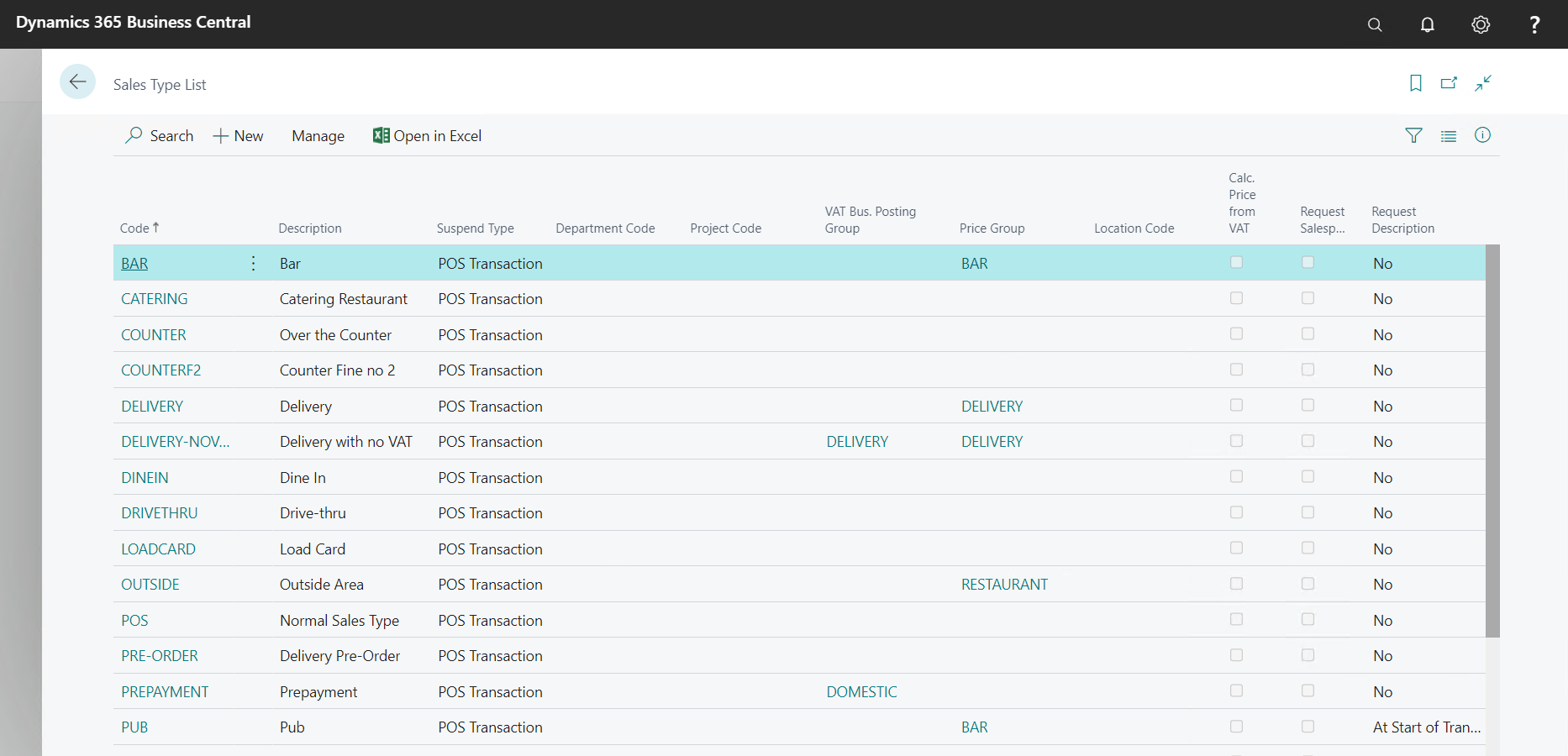
Create a new record titled “SALES ORDER” in it. Make sure to set the Suspend Type to Sales Order/Sales Quote as required. I am setting it to Sales Order for this example.
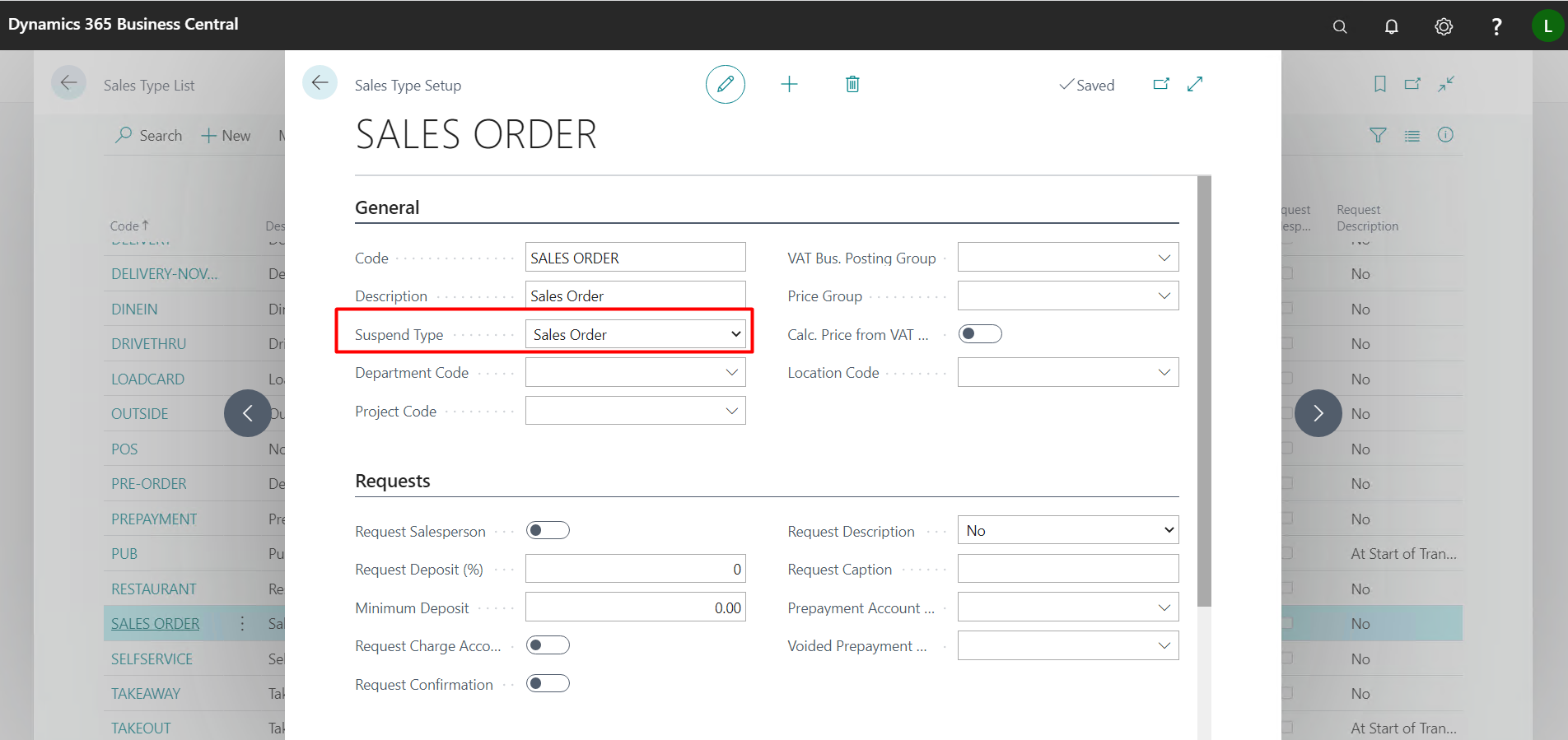
Log In to your POS with a POS Super User account and Right click on a button and go to button properties, I’m using the default “SUSPEND” button for example here.
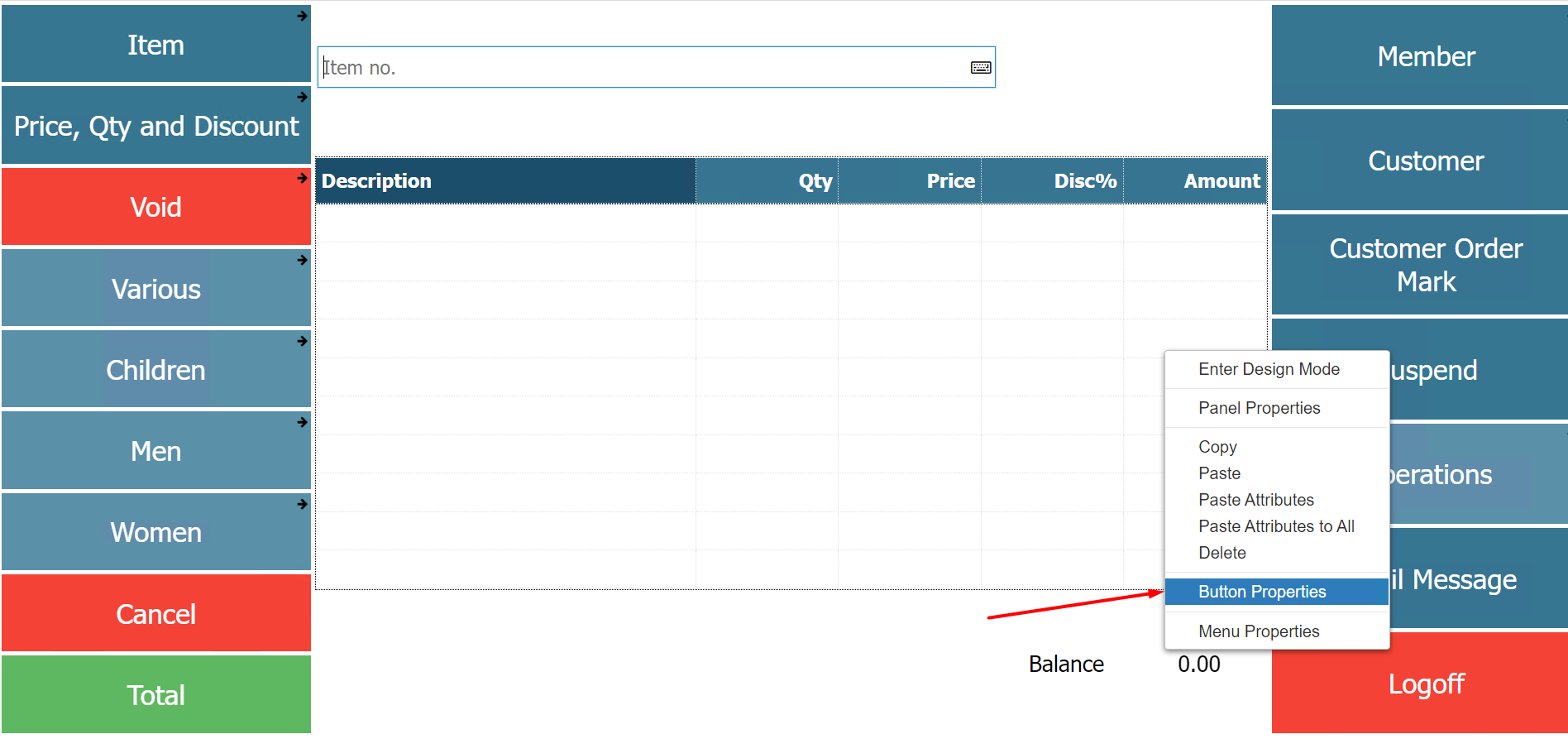
Set the command to “SUSPEND” and the parameter to the “Sales Order” record you created a few moments ago.
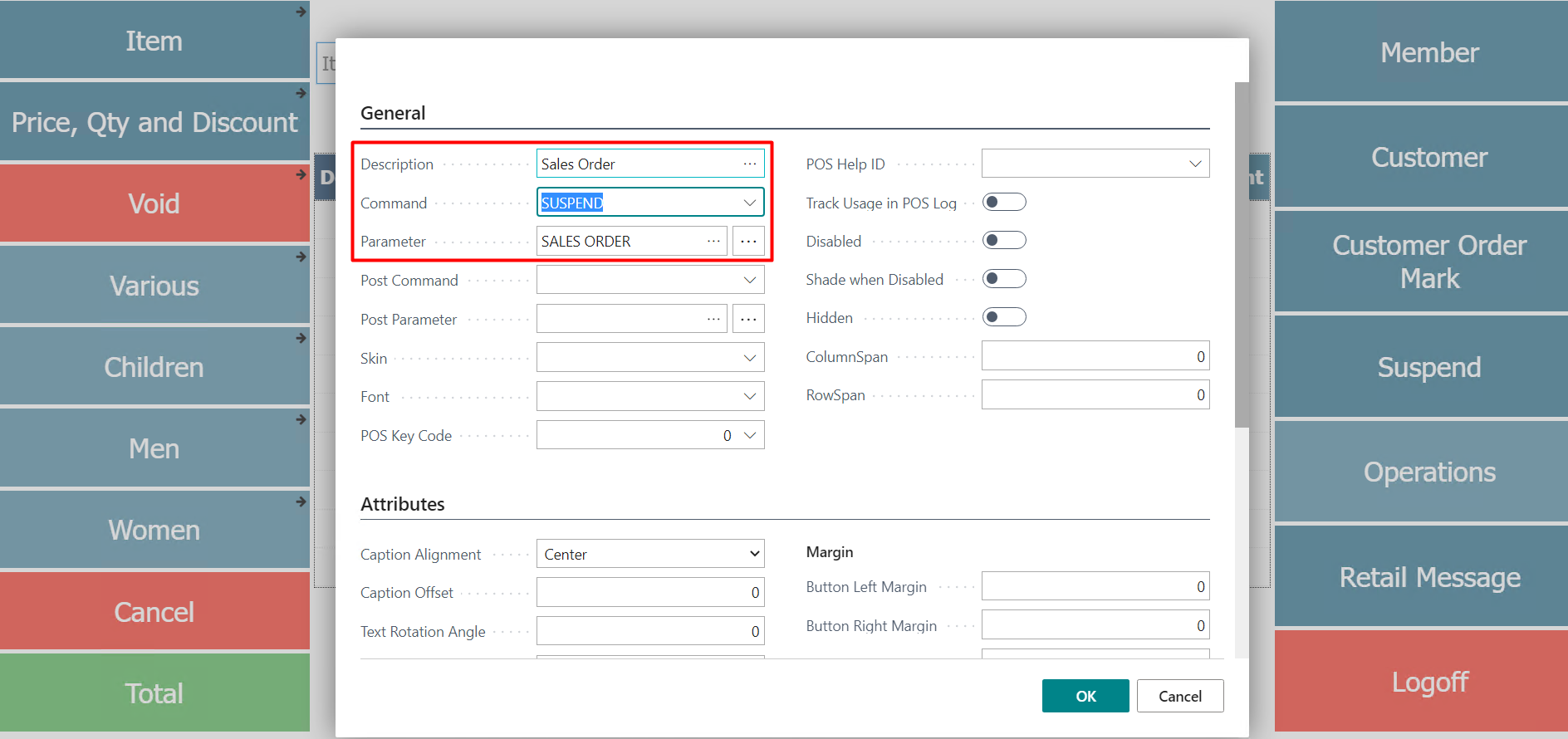
Once this is done, create a new Transaction with a Customer and then click on the button. In the confirmation box, click on Yes.
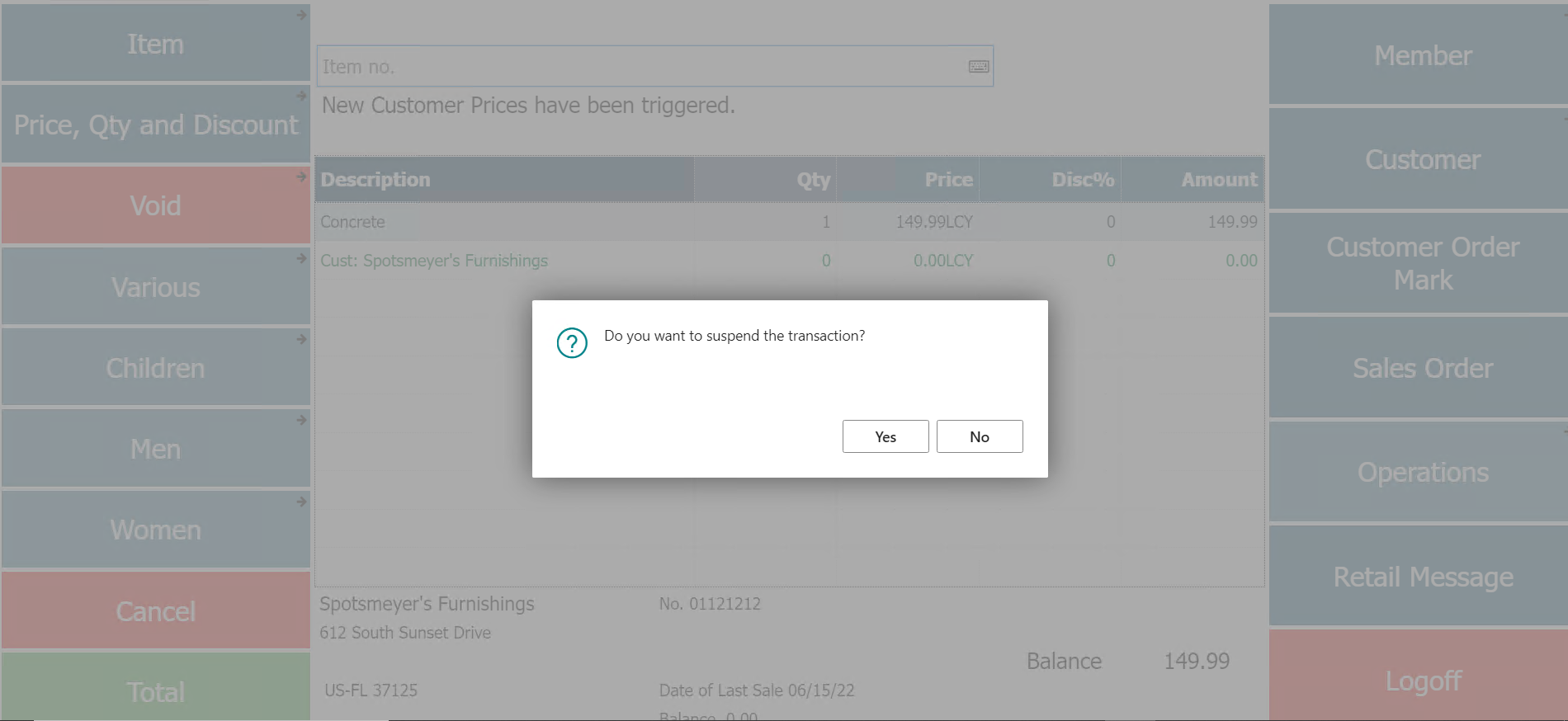
If you check in Business Central now, you can see that a new Sales Order has been created.
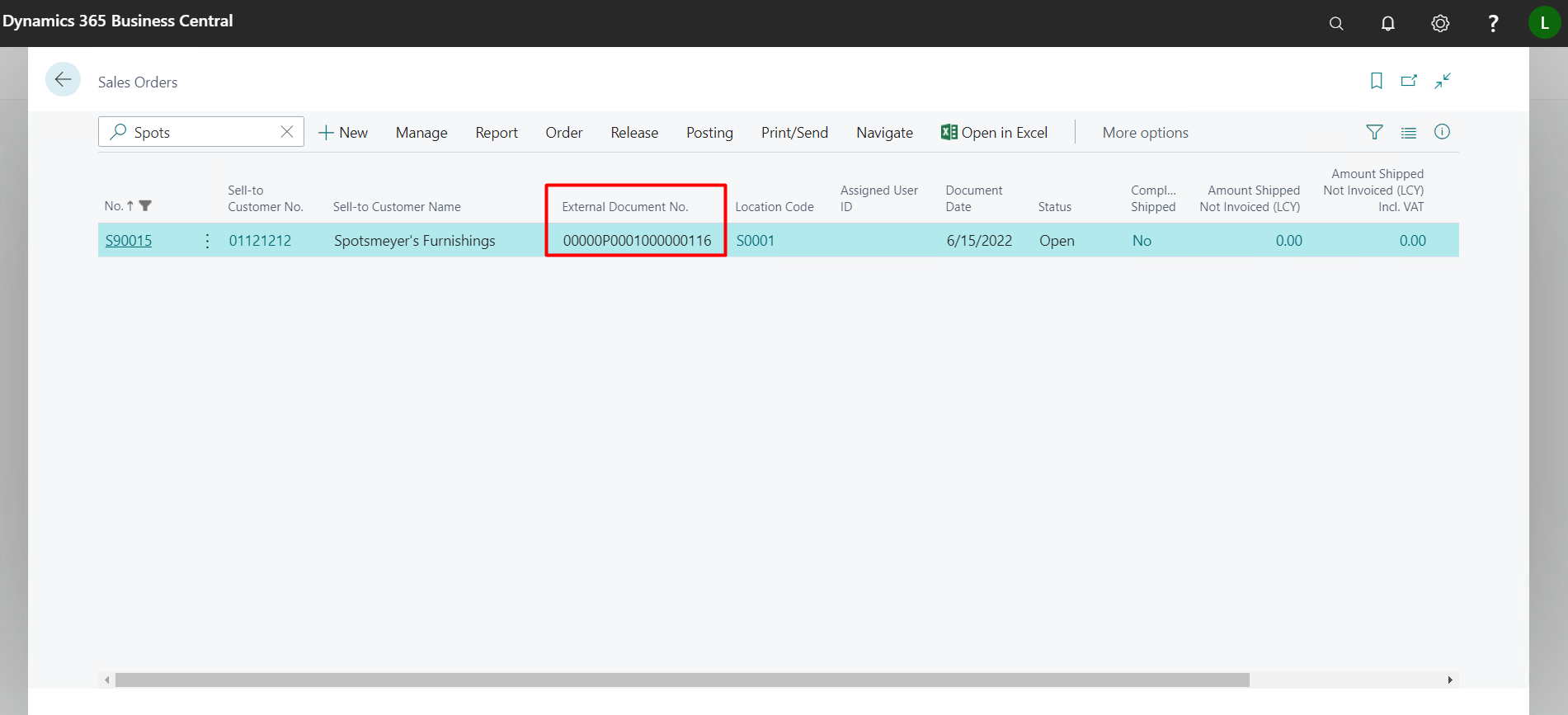
You can also see the same from POS itself if you click on the “Sales Order” button that we created just now.
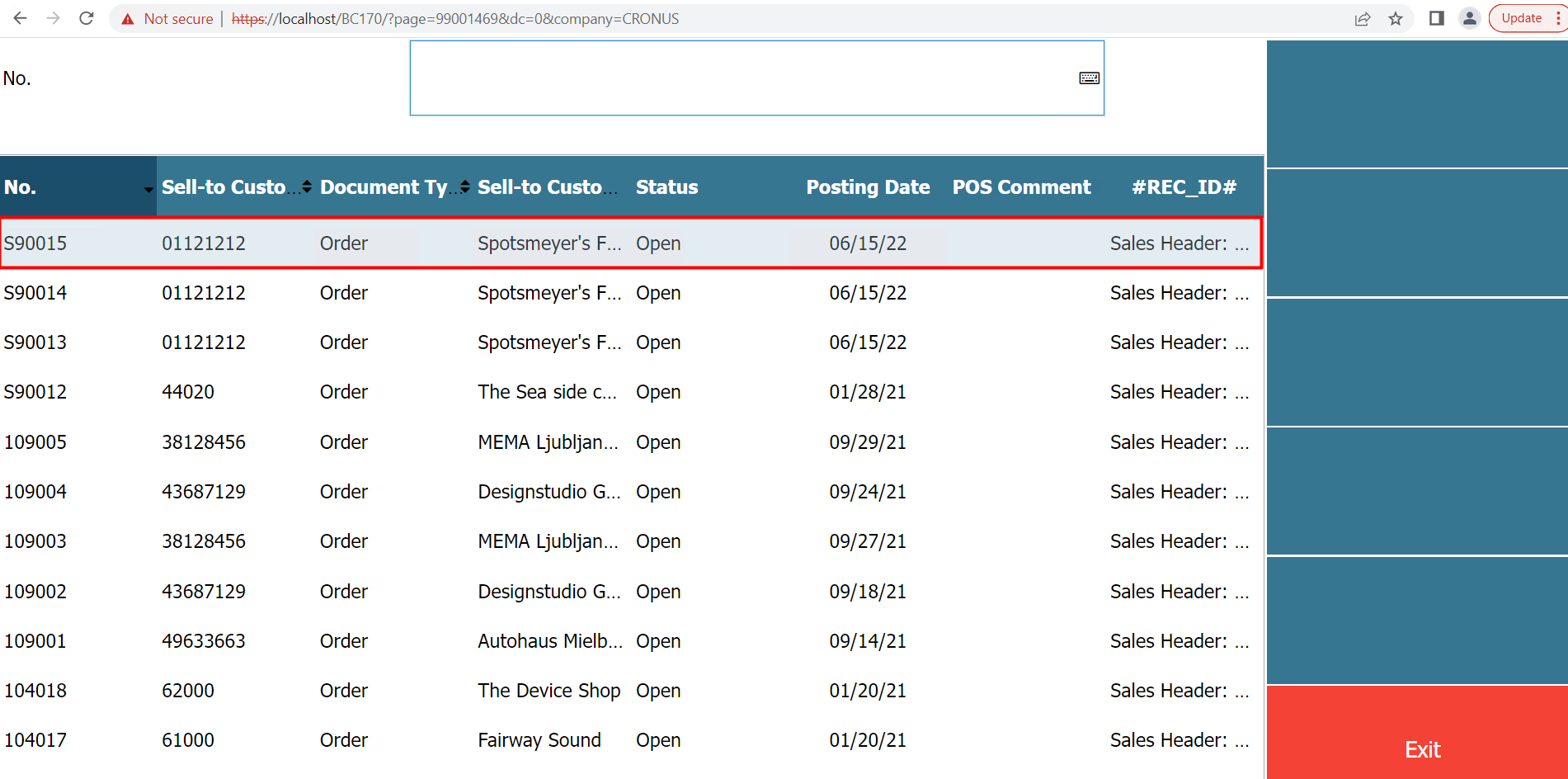
Conclusion
Thus we saw how to create a Sales Order/Sales Quote directly from POS.
Happy Coding!